
Is Flutter Right for Your Next Mobile App Project?
With iOS and Android continuing to dominate the mobile market, most mobile app owners and developers focus their efforts on building for these two platforms. In recent years, cross-platform development has gained massive traction, allowing for faster builds and more efficient code reuse.
Modern tools like Xamarin, React Native, and Flutter have made cross-platform development more accessible. Among these, Flutter, backed by Google, has rapidly gained popularity for its powerful toolkit and smooth performance. But is it the right choice for your project?
Let’s explore the pros and cons of Flutter and help you decide if it’s the right path forward.
Why Flutter Stands Out
1. Hot Reload = Faster Development
Flutter’s hot reload feature lets developers instantly see changes made to the code — usually in under a second. This accelerates development, allowing teams to test new features, tweak designs, and fix bugs without compiling the entire app.
This means faster iterations, fewer development hours, and reduced costs.
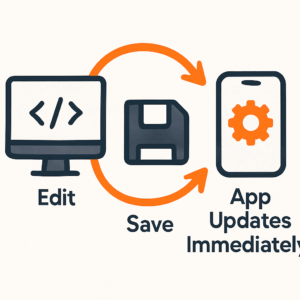
2. Single Codebase for iOS and Android
Flutter uses the Dart programming language and compiles directly into native code. Unlike React Native, which bridges JavaScript to native APIs, Flutter eliminates that middleman, improving startup times and performance.
In most cases, up to 100% of the code can be shared across both platforms.
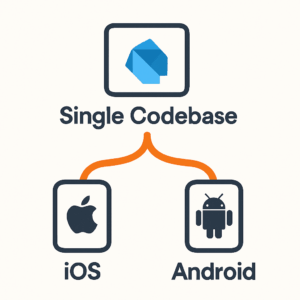
3. Rich Widget Library
One of Flutter’s biggest strengths is its extensive widget system. You can build highly customized, platform-specific UIs while maintaining performance and flexibility. Everything — from buttons to complex view controllers — is customizable.
Want pixel-perfect designs on both iOS and Android? Flutter delivers.

What You Should Watch Out For
1. Learning Curve and Documentation Gaps
While Flutter is supported by strong documentation from Google, it’s still evolving. Developers may find certain platform-specific features or advanced use cases harder to implement compared to native SDKs.
There’s a learning curve if your team is coming from a native or web background.
2. Limited Support for Non-Mobile Platforms
Flutter was designed primarily for mobile. While it now offers beta-level support for web and desktop apps, it may not be ideal for TV platforms (like Apple TV or Android TV) or high-performance apps where platform-specific optimization is critical.
Choosing Flutter means focusing on mobile-first use cases.
So, Should You Use Flutter?
Here’s our honest take:
- Yes, if you’re building an MVP, startup app, or proof-of-concept.
- Maybe, if you’re planning a mid-size project with modest complexity.
- Not yet, if your app is large, long-term, or relies heavily on platform-specific features.
Flutter helps you save time and money, but as with any framework, it’s about choosing the right tool for the right job.
Final Thoughts
At Tapcrew, we help clients evaluate technologies and make the right decisions based on project scope, budget, and long-term goals. Flutter is one of the many options we work with — and we’re happy to help you figure out if it’s a fit for your next app.
